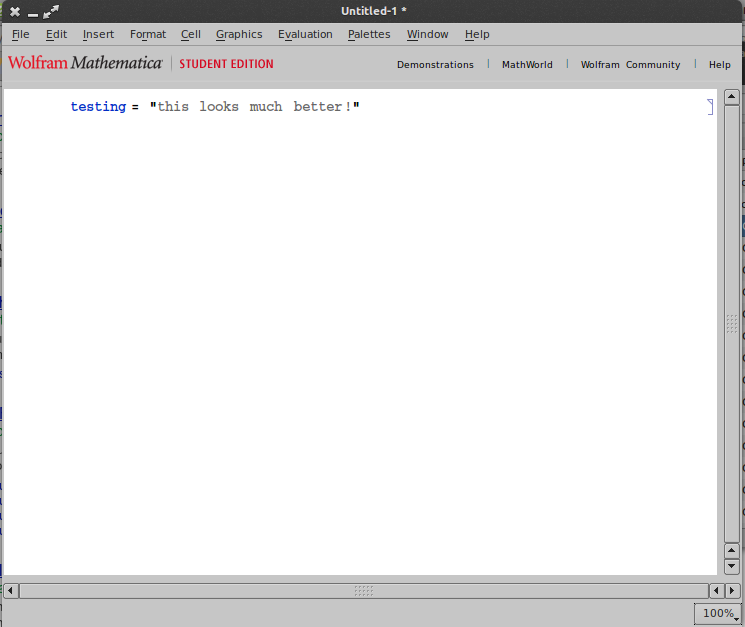Default Qt Font in Ubuntu 13.04
Fixing a nuisance from Ubuntu’s default settings…
I had a strange font problem when I upgraded to Ubuntu 13.04 that I just recently figured out. For some reason, all of my Qt-based applications had a bold and italicized font, giving these programs a fantastically ugly appearance. Here’s an example with Mathematica:
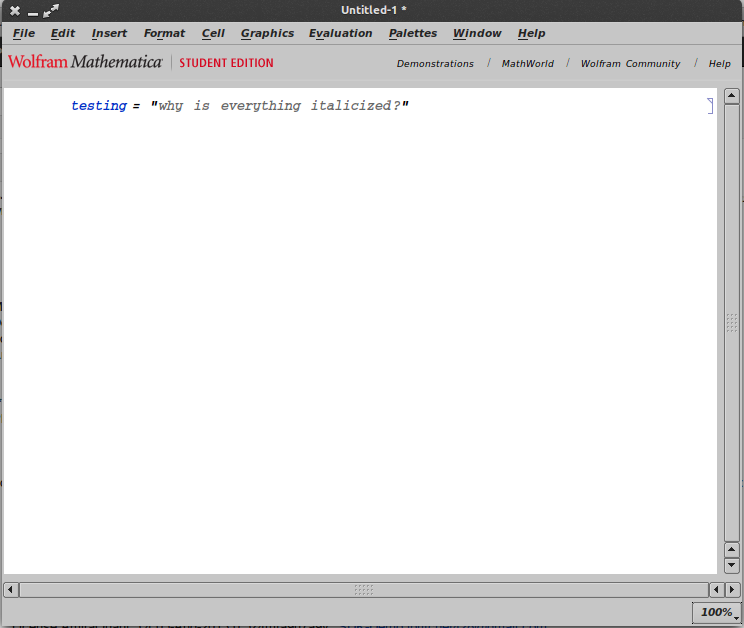
It turns out the issue is with my default font settings in qt4, which for some reason default to the ugly bold, italicized Ubuntu font. I fixed this by running
qtconfig-qt4
and changing to the font tab. There you can set your preferred font and size for Qt applications:
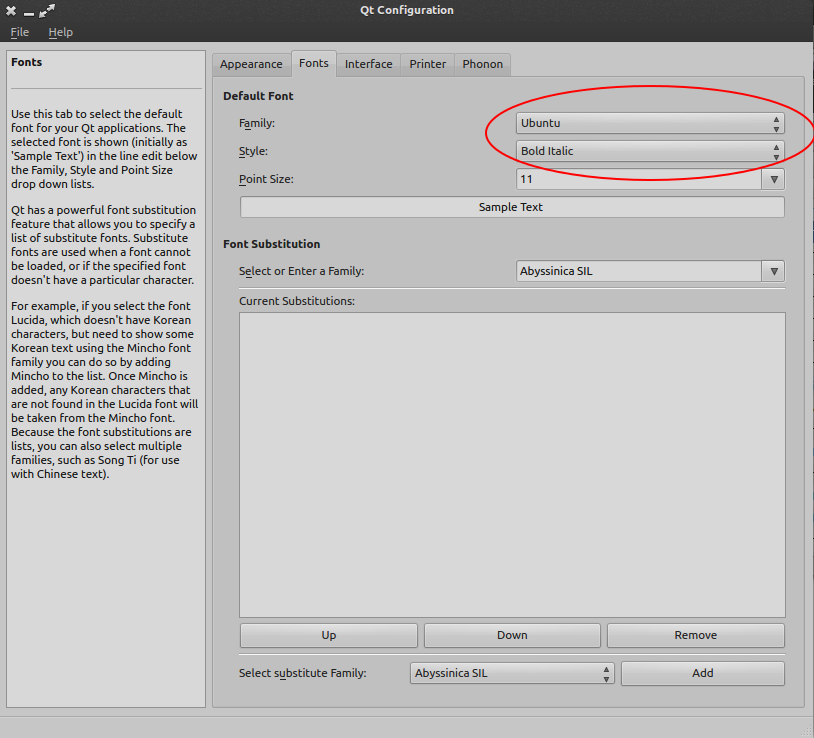
After changing this to my preferred (Sans serif, normal) font, everything looks normal: